As we were only provided with the raw data, i.e. the actual survey data, we used another Python script to weight the responses based on age, gender and region of origin in the participants' country of origin in order to obtain the desired distribution per country.
Based on this weighted data, we created various analyses. Firstly, a separate presentation with the most important facts and insights was created for each country, which provides the respective market managers with important findings. In addition, all available survey data (questions, answers, countries, years) were to be made accessible in an interactive Data Studio dashboard to give interested parties the opportunity to take a deep dive into the data. Finally, the data should be presented in tabular form for further analysis.
As Google Workspace offers well-developed interfaces (APIs) for developers, we decided to use this environment for the presentation of our analyses. All APIs and calculations were implemented in Python.
Google Slides - Slide Decks
The GSlides API makes it possible to create a presentation completely "from scratch" programmatically. We have taken advantage of this. As the survey is conducted in 24 countries and the evaluation is to be implemented analogue in all countries, we used a script to build a framework that is fed with the data of the respective country.
This enabled us to create 24 analogue presentations with the effort of just one. All images, texts and graphics were also added to the presentation via API so that no element had to be inserted manually.
In order to adapt the headlines of the slides to the statement of the analysed data, we created a Google Sheet in which every authorised user can update and adapt the texts. These are automatically integrated into the slides via placeholders when the presentations are created. This means that the headings can be included without having to adjust the slides manually.
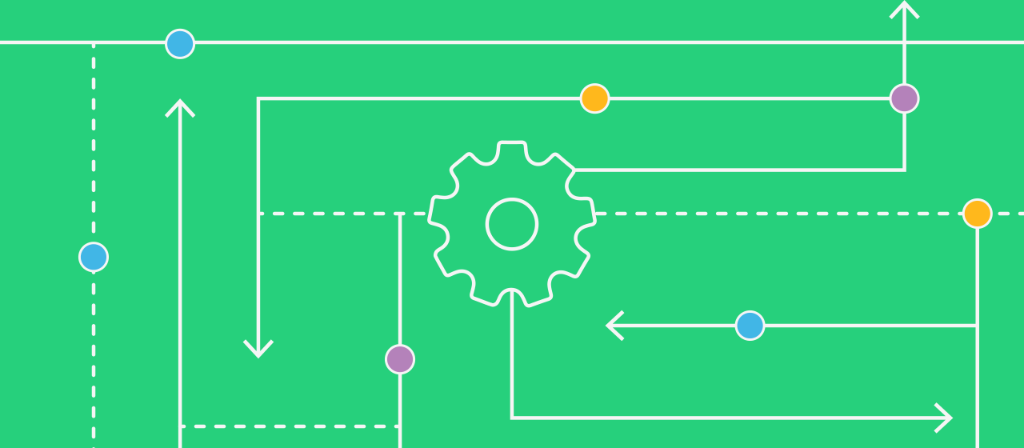


-Kopie.png/jcr:content/image-1%20(1)%20Kopie.png)


