Just as other companies rely on Office 365, we at zweipunkt use Google Workplace (formerly Google G-Suite). Of course, as a long-standing Google Analytics Certified Partner and now Google Marketing Platform Partner, it stands to reason that we also work with Google products internally. However, if we want to share content such as a document (gDoc) with our customers and ensure that only this person has access to the document, the customer must log in with their email address.
But: With Google products, personal access can only be granted to Gmail addresses or to email addresses that are linked to Google.
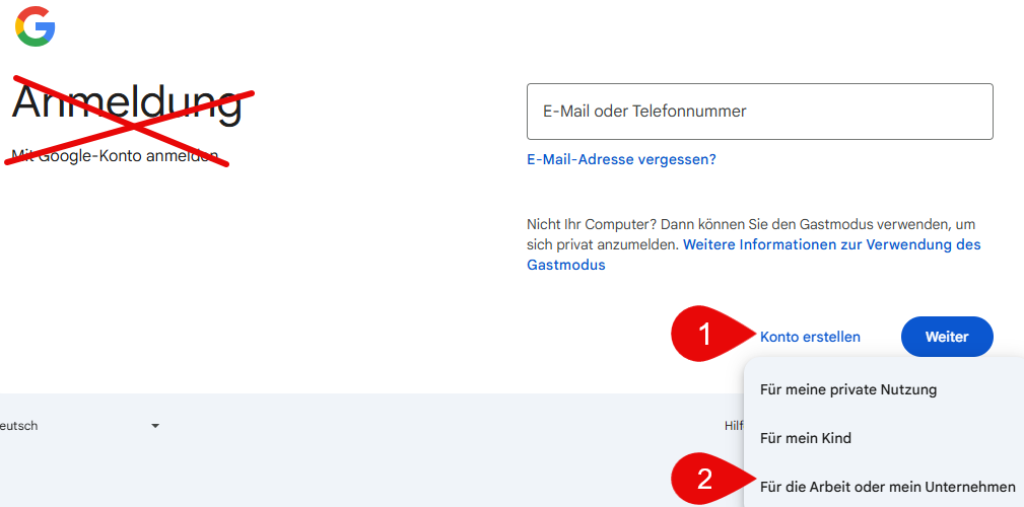
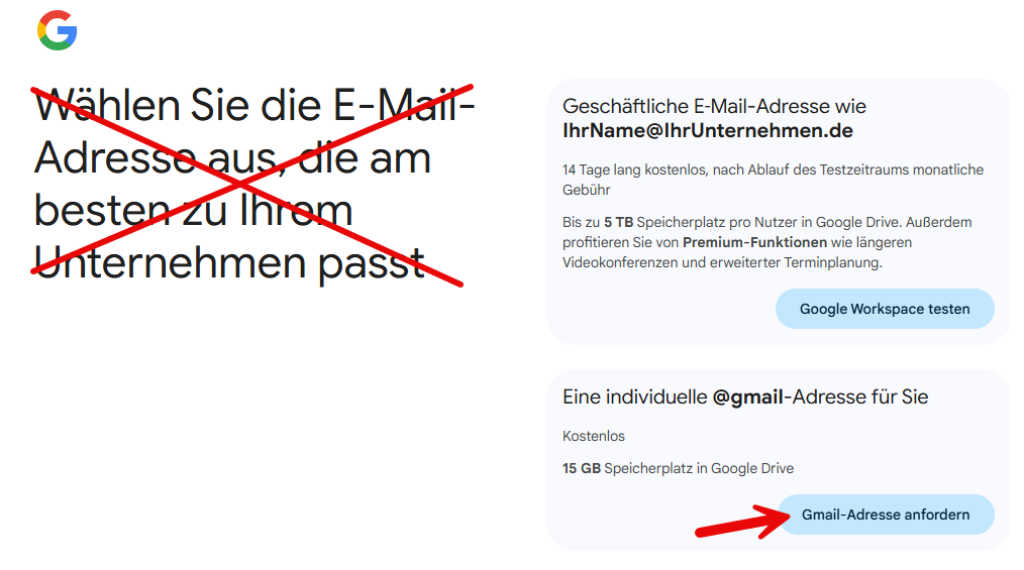
.png/jcr:content/image%20(3).png)
